Fast and Easy Tools to Create and Sell Profitable Digital Products
Creating and selling profitable digital products has become a profitable venture for many entrepreneurs and content creators. Whether you’re an artist, writer, educator, or business owner, some fast and easy to use tools provide an excellent opportunity to create and sell your expertise and monetize your digital content.
In this comprehensive guide, we will explore the fast and easy tools available to help you create and sell digital products on Vonza effectively.
Benefits of Selling Digital Products
There are lots of benefits of selling digital products, some have been highlighted below.
- Global Reach: Digital products can be accessed and consumed by anyone with an internet connection, enabling creators to reach a global audience. Digital products are not limited to a geographical location.
- Low Overhead Costs: Unlike physical products, digital products do not require manufacturing, storage, or shipping costs. This leads to higher profit margins. They are created, stored and consumed online.
- Scalability: Digital products can be duplicated and sold without limitations of time, or additional production costs, making them highly scalable.
- Passive Income: Once created and set up for sale, digital products can generate passive income, allowing creators to keep earning money as long as the product is still online.
- Expertise Monetization: Profitable digital products enable experts, educators, and creators to monetize their knowledge, skills, and creative works.
- Flexible Pricing: Creators have the flexibility to experiment with pricing strategies, including one-time payments, subscriptions, and tiered pricing.
Types of Profitable Digital Products
There are numerous types of Profitable digital products, listed below are a few to help you get started on your digital product creation journey.
- Printables: These are downloadable PDFs or documents that users can print for various purposes, such as planners, worksheets, and templates.
- Templates and Themes: Digital templates for websites, presentations, documents, and design elements like fonts and icon sets.
- Data and Information Products: Databases, reports, datasets, and information products, often used in research, analytics, or industry-specific applications.
- Digital Art and Media: Digital art are stock photos, graphics, music, videos, and other media that can be used for creative projects.
- Online Courses and E-Learning: These are comprehensive educational content delivered as videos, presentations, quizzes, and assignments, often covering a wide range of topics and skill levels.
- Membership Sites: These are platforms that provide exclusive content, resources, or community access to subscribers who pay recurring fees.
- Digital Subscriptions: Subscription-based services that offer ongoing access to premium content, features, or updates.
Find Your Niche
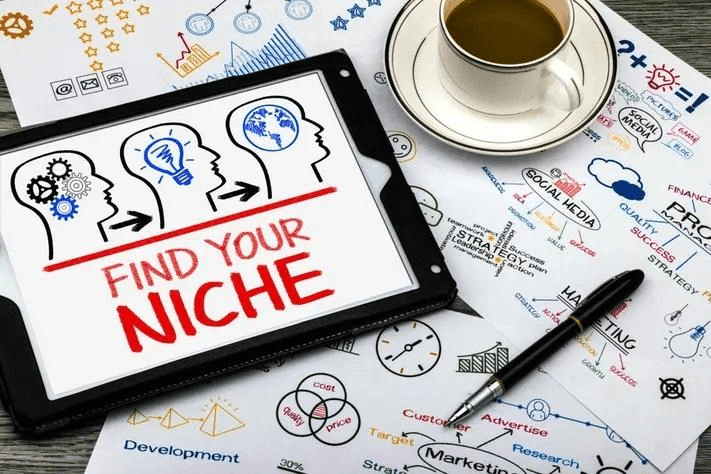
To get started with your digital product idea, you need to find your niche. Identifying your niche usually involves identifying your strengths and creating a plan for long-term success. Understanding how to find your niche may help you establish a loyal customer base, increase your revenue and create a lucrative business. Consider the following tips to identify your niche.
- Market Research: Conduct thorough market research to identify gaps, trends, and opportunities in your chosen niche. Understand your target audience’s pain points and needs.
- Competitor Analysis: Analyze competitors in your niche to identify what types of digital products are successful and how you can differentiate yourself.
- Audience Persona: Create detailed audience personas to better understand your target customers’ demographics, interests, and behaviors.
- Unique Selling Proposition (USP): Define your unique selling proposition that sets your digital product apart from the competition. What value or advantage do you offer?
Content Creation Tools
Content creation tools are software applications and platforms that help individuals and businesses generate various types of content, such as articles, videos, graphics, and more. These tools often include features for writing, editing, designing, and publishing content. Here are some popular content creation tools you can use.
- Text Content Creation:
- Microsoft Word: This tool allows you to create simple word processing documents effortlessly. With Microsoft Word you can create documents of extensive volume.
- Google Docs: Google docs allows you to create and edit documents in your web browser, it can be accessed from anywhere with an internet connection.
- Scrivener: This is a tool for authors and writers to manage and organize long-form content.
- Grammarly: An AI-powered writing assistant that helps with grammar and style suggestions.
- Hemingway Editor: It simplifies and improves the readability of written content.
2. Visual Content Creation:
- Adobe Creative Cloud: Includes Photoshop (for image editing), Illustrator (for vector graphics), and InDesign (for layout design).
- Canva: A user-friendly graphic design tool with templates for various visual content.
- PicMonkey: An online photo editing and design tool.
- Venngage: Helps create infographics and data visualizations.
- GIFMaker: A simple online tool for creating GIFs from images or videos.
3. Video Content Creation:
- Adobe Premiere Pro: A professional video editing software.
- Final Cut Pro X: Apple’s video editing software for Mac users.
- Camtasia: A screen recording and video editing tool for creating tutorials and presentations.
- iMovie: A user-friendly video editing software for Mac users.
- Filmora: A beginner-friendly video editing tool with various effects and transitions.
3. Audio Content Creation:
- Audacity: An open-source audio editing software.
- Adobe Audition: Professional audio editing and recording software.
- GarageBand: A music creation and recording tool for Mac users.
- Auphonic: An online audio processing tool for improving audio quality.
- VoiceThread: A platform for creating and sharing interactive audio content.
4. Content Planning and Management:
- Trello: A project management tool for planning and organizing content creation workflows.
- Asana: A task and project management tool suitable for content planning.
- CoSchedule: A content marketing calendar and scheduling tool.
- Airtable: A flexible spreadsheet and database tool for content organization.
5. Social Media Content Creation:
- Buffer: A social media management tool with content scheduling and analytics.
- Hootsuite: A social media marketing and scheduling platform.
- Promo: A video creation tool for social media marketing.
- Lumen5: Converts blog posts into engaging video content.
6. SEO and Content Optimization:
- Ahrefs: A comprehensive SEO in 2024 tool for keyword research and content optimization.
- SEMrush: Another all-in-one SEO and content marketing platform.
- Yoast SEO: A WordPress plugin for optimizing website content.
- Google Analytics: Provides insights into website traffic and user behavior.
- BuzzSumo: Helps identify trending content in your niche.
These tools can significantly streamline the content creation process and enhance the quality and effectiveness of the content you produce.
Selling Tools:
These selling tools are software and platforms that help individuals and businesses sell, market and deliver digital products and services online.
- E-commerce Platforms:
- Shopify: A widely used e-commerce platform that allows you to set up an online store to sell digital and physical products.
- WooCommerce: A WordPress plugin enables you to add e-commerce functionality to your website, including digital product sales.
- Digital Product Marketplaces:
- Gumroad: A platform for creators to sell digital products like graphics, e-books, software, music, and more.
- SendOwl: Offers features for selling digital products, subscriptions, and memberships directly from your website.
- Payment Processors:
- Stripe: A popular payment processing platform that allows you to securely accept payments for digital products.
- PayPal: A fast and safe way to receive, send money and make payments online.
4. Subscription Management:
- Recurly: A subscription billing and management platform suitable for selling digital subscriptions and SaaS products.
- Chargebee: Offers, invoicing, subscription billing and revenue recognition features.
5. Digital Product Delivery:
- E-junkie: A trusted platform for selling and delivering digital products, including e-books, music, and software.
- FetchApp: Simplifies digital product delivery and integrates with popular e-commerce platforms.
6. Affiliate Marketing:
- Refersion: This is a software that helps you set up and manage an affiliate program for your digital products.
- Impact Radius: Offers affiliate marketing and performance marketing solutions.
7. Email Marketing:
- ConvertKit: A marketing automation platform that helps you build and maintain relationships with customers for digital product marketing.
- Mailchimp: Offers email marketing and automation tools for promoting digital products.
8. Customer Relationship Management (CRM):
- HubSpot CRM: Helps manage customer relationships and sales processes for digital product sales.
- Salesforce: A robust CRM platform suitable for businesses with complex sales cycles.
9. Analytics and Reporting:
- Google Analytics: Provides insights into website traffic, conversion rates, and user behavior related to digital product sales.
- Mixpanel: Offers advanced analytics to track user engagement and behavior within digital products.
10. Digital Product Security:
- DigiSigner: Provides digital signature and document security features for selling secure digital documents.
- KeyCDN: Offers content delivery network (CDN) services to secure and optimize digital product delivery.
11. Membership and Course Platforms:
- MemberPress: A WordPress plugin for creating and managing membership sites and selling digital content.
- Teachable: Allows you to create and sell online courses and coaching with various pricing options.
12. Online Marketplaces:
- Amazon Kindle Direct Publishing (KDP): A platform for authors to self-publish and sell e-books.
- Etsy: Ideal for selling digital art, printables, and crafts.
Your choice of tools will depend on the specific digital product, business model, and sales strategy you employ.
Conclusion
The world of digital product creation and sales offers amazing opportunities for creators, entrepreneurs, and professionals. Whether you’re an author, artist, educator, developer, or have expertise in any field, there’s a digital product within you waiting to be shared with the world, you have something to offer.
Staying informed about emerging trends and technologies, adapting to customer needs, and providing exceptional value will be key to your long-term success in the world of digital product creation and sales.
Now, armed with the knowledge and tools outlined in this guide, it’s time to turn your passion and expertise into profitable digital products. Start creating, start selling, and embark on your journey toward digital product success.
This article is proudly sponsored by Vonza- The best community platform for creators. Go now to Vonza.com to get your free trial started!

