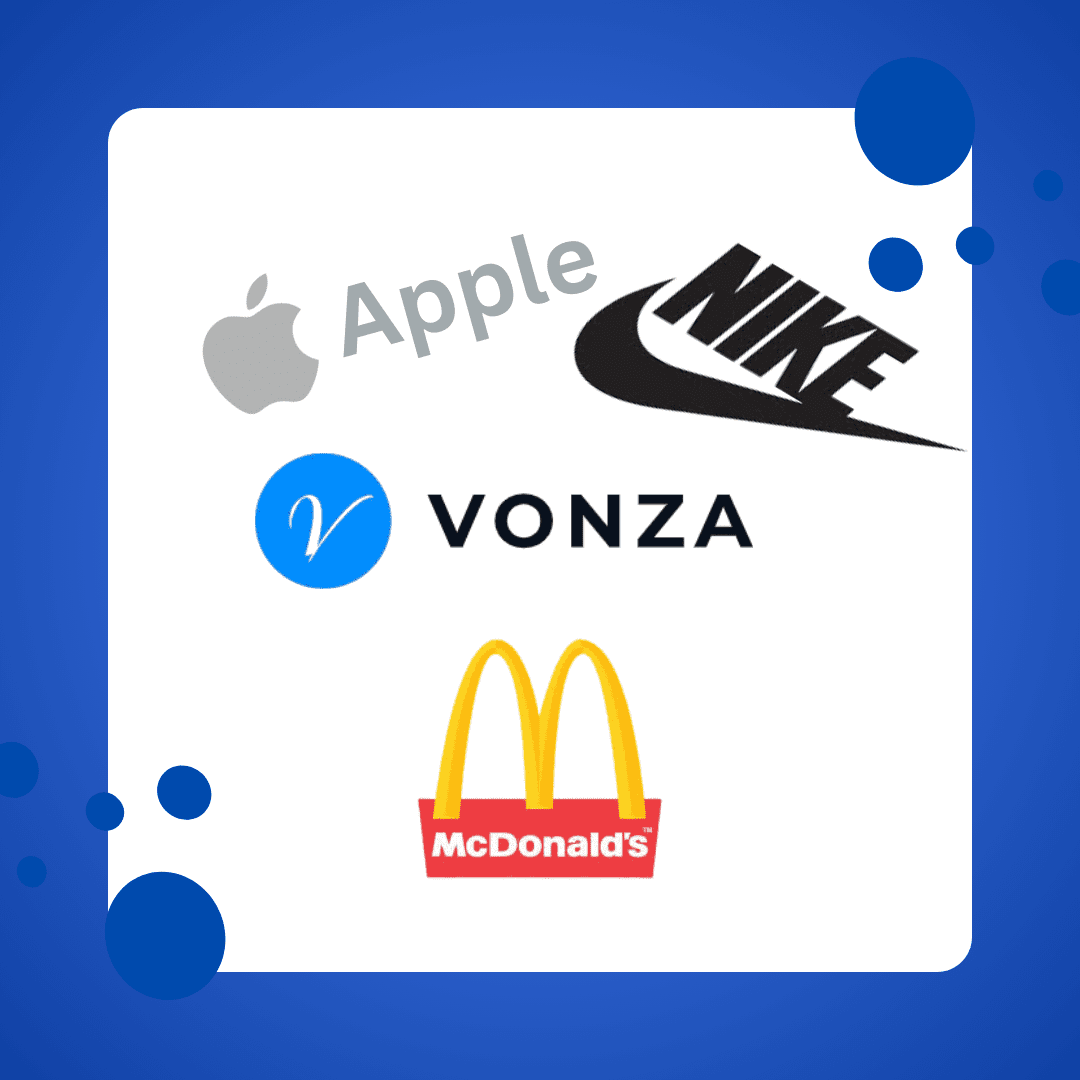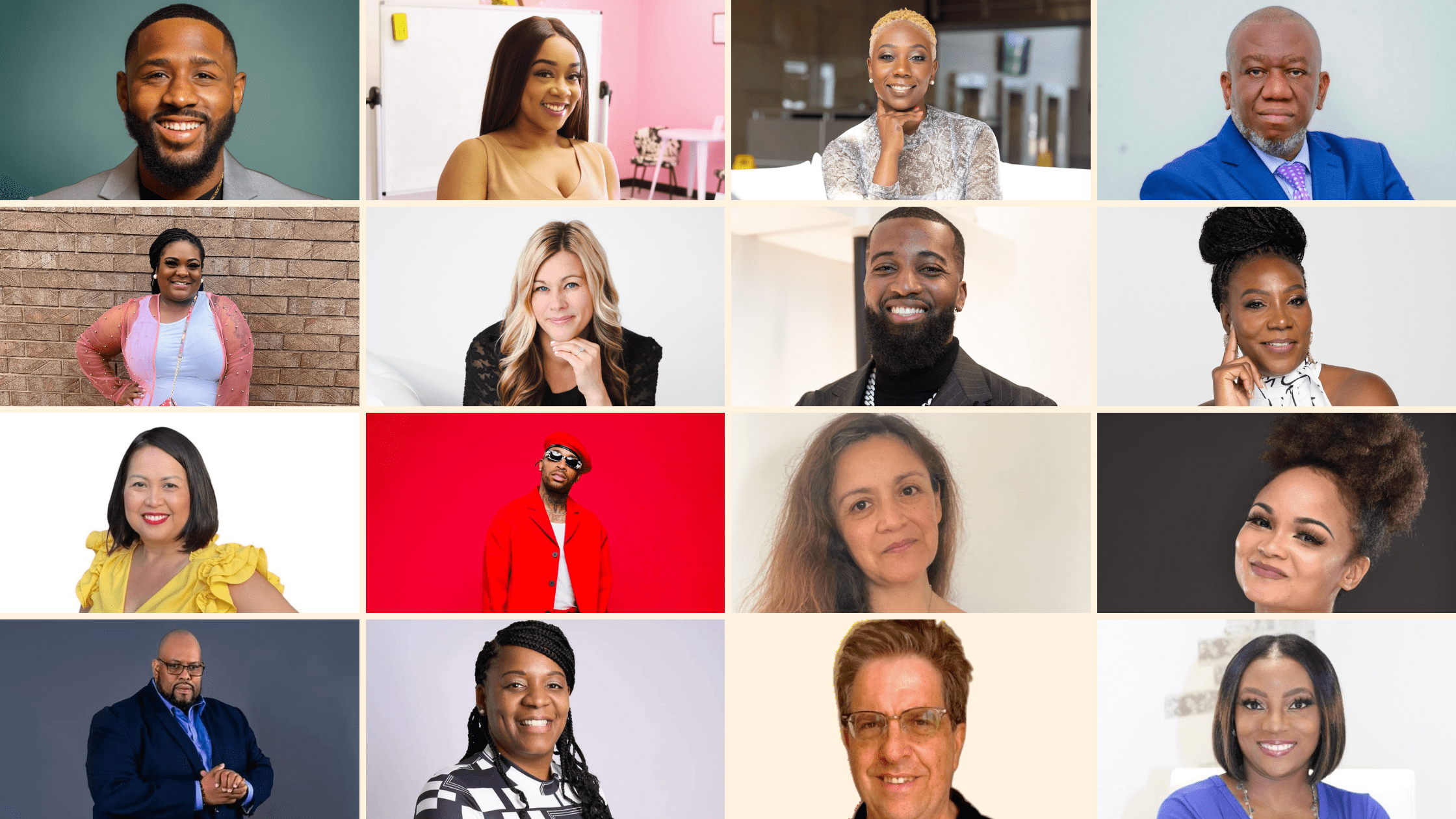The success of online communities depends heavily on the tools you use to create, manage, and grow your platform. Whether you’re a coach, entrepreneur, educator, or creator, building a thriving community involves fostering connections and offering value. With an ever-growing array of platforms and features available, choosing the right tools can feel overwhelming. This guide is here to simplify your decision-making process, highlighting 20 essential online community-building tools every online community platform should have. From fostering meaningful conversations to enabling seamless monetization, these tools are carefully selected to ensure they meet the needs of modern users. Using examples from Vonza, an all-in-one platform tailored for community building, we’ll explore each tool and show you how to use it effectively.
Why Online Communities Matter in 2025
According to Harvard Business Review, “Community Is Your Competitive Advantage”. Online communities aren’t just for networking—they’re powerful ecosystems for growth, learning, and engagement. The platforms that unite people with shared interests have seen exponential growth. Let’s explore how these online community-building tools can contribute to building and managing a vibrant online community. Here are a few examples:
- Education: Schools and educators use online platforms for collaborative learning.
- Entrepreneurship: Brands build loyal customer bases by nurturing active communities.
- Coaching and Personal Development: Coaches create premium groups that offer guidance and exclusive resources.
Why are community-building tools essential in a business
Your brand’s image will improve as a result of the business community efforts, and you’ll also gain valuable intelligence about your competition. In addition, these online community-building tools will help your customers feel more connected to your company by providing them a place to interact digitally. Conducting a quick consumer poll on your community before launching a new service/feature/product is an excellent way to test drive your ideas before investing significant time and resources into bringing the product to market.
20 Must-Have Tools for Your Online Community Platform
1. Discussion Forums
In terms of online communities, discussion forums are one of the essential online community-building tools where it all started. It is the foundational element of any online community-building platform, enabling members to engage in structured conversations. Forums encourage knowledge-sharing, foster relationships and provide a space for members to explore topics in-depth. When you’re looking for the right type of discussion forum, look for excellent usability, clean organization schema, plus the option to add more than just text: video, GIFs, emojis, and more.
- Forums help create a knowledge repository, making it easy for members to revisit discussions or find answers to frequently asked questions.
- They also promote inclusivity, allowing even the quietest members to contribute thoughtfully at their own pace.
2. Dedicated Spaces
So you’ve got the discussion forum. Another great online community-building tool that’s a cousin of the forum (but also great to have) is Spaces. Spaces allow you to gather smaller groups of community members around shared interests. For example, if you had a fitness-related community, you might have subgroups set up around themes like workouts, diets, and motivation. People who wanted to go deeper on each of those things could join those groups and get more tailored content.
Spaces are a great online community-building tool for businesses, too, since they add sub-products within your community. Whether you charge for access to the main community or not, adding a charge for Spaces can be an upsell for the people who choose it. This is a huge value add for coaches, for example, who can run a community but upsell into individual group coaching. Or, in a community of entrepreneurs, a subgroup could be a way of creating a paid mastermind group as a high-ticket product.
- They enhance organizations, making it easier for members to find relevant discussions and resources.
- For educators or coaches, spaces can support different courses or projects, offering members a personalized experience.
3. Course Platforms
Ask any successful creator and they’ll tell you that creating an online course can be a powerful way to grow your audience and help your followers achieve a transformation. So when you’re thinking about starting or growing an online community, you should think about courses too! When online courses came out, there were a lot of marketing leaders advocating for the “throw it up and forget about it” method of course creation, celebrating the passive income that comes with that. And while it’s nice in theory, the completion rates of traditional online asynchronous courses are abysmally low. As a result, more and more people are looking for a course that’s not just for them to watch; they’re looking for the engagement that only a community can bring.

This means that creators are trying to tack on communities to their courses, sometimes by awkwardly meshing platforms together or starting a Facebook group on the side. This is annoying for your users and results in a split focus. So ideally, you want to pick a platform that integrates community and courses well and lets you do both in one place.
- Course platforms allow you to deliver high-quality learning experiences through video lessons, assignments, and progress tracking.
- This tool is especially critical for creators looking to monetize their expertise or help members acquire new skills.
4. Live Streaming
It’s a relatively new feature, but live streaming is becoming a tool that more and more community Hosts are relying on to connect with their members. Members love live streaming since it adds a level of spontaneity to your group’s rhythm. When you’re live streaming, you’re going to say the “ums” and “ahs” and have those awkward pauses… And do you know what? That’s WONDERFUL! People love the imperfection of live streaming because it’s real.

- It is ideal for hosting Q&A sessions, webinars, or community events, where participants can ask questions and receive instant feedback.
- Live streaming also builds authenticity, as members appreciate connecting with hosts in unscripted environments.
Guess what? The ability to livestream is definitely an online community-building tool you need.
5. Flexible Membership Plans
One of the other tools that’s great to have at your disposal is the ability to monetize your community. We talked a bit about this above, with subgroups, but as a whole, it’s really awesome to be able to bundle things like courses, subgroups, and even membership. If you can quickly and easily make different community plans at different price points, it’s going to give you a ton of flexibility in creating a community business.
- Offer free plans to attract newcomers and premium plans for those seeking exclusive content or features.
- Clear membership tiers help set expectations and provide opportunities for members to upgrade as their engagement grows.

6. Customizable Websites
A well-designed, user-friendly website acts as the central hub for your community.
- Customization ensures your platform reflects your brand identity, from colors and logos to navigation styles.
- Having a website also enhances discoverability, as it improves SEO and provides a professional touch.
7. Event Management Tools
The option to create community events without leaving the platform is a really important tool. Don’t mash together a bunch of different programs to try to serve your members. Instead, choose a platform that lets you create the event, send reminders, and RSVP all in the same place.
- Event tools let you plan virtual meetups, webinars, or workshops and track attendance with ease.
- Integrated calendar syncing and RSVP options ensure members stay informed and connected.
8. Currency and Payment Options
While it’s probably not as high on your list of priorities as you’re dreaming about your community, if you live somewhere other than the US it’s really nice to be able to offer your members plans and payments that are in their own currency. Communities with global reach benefit from offering multiple currency options for seamless transactions.
- This tool eliminates barriers for international members, making it easy for them to join paid plans, purchase courses, or contribute financially.
- Secure payment gateways further enhance trust and satisfaction.
9. Member Profiles
One community-building tool that’s a really great feature in a platform is the ability for members to create their own profiles to showcase who they are and what they care about. It’s a great tool for members to learn more about each other than just their names, and to find people with similar passions! (With Vonza, you can even see who’s near you!)
- Profiles typically include a bio, skills, achievements, and contributions, which can foster collaboration and recognition.
- This feature also promotes accountability, as members feel more invested in their online persona.
10. Direct Messaging & Chat
When you get beyond the forum function, it’s also nice to be able to take a conversation to DM or group chat. This is a good tool for a community Host since it lets you message members important information (to make sure they get it), or answer questions people might not feel comfortable posting on the main forum. It also gives your members a chance to get to know each other a bit more privately than on the main forum and gives you the foundation to foster real friendships in your community.

- They enhance networking opportunities, encouraging members to collaborate on projects or share resources.
- Chat tools also build a sense of community by enabling informal, day-to-day conversations.
11. Analytics & Insights
Analytics and insights are essential for understanding user engagement, member retention, and content performance. These tools provide actionable data that helps you optimize your strategy, making informed decisions to enhance community engagement and growth. Analytics track key metrics like active members, post frequency, and course completion rates, giving you actionable feedback.
- By identifying trends, you can optimize content delivery and plan targeted growth strategies.
12. Monetization Tools
Monetization tools are vital for turning your community into a sustainable business. These tools enable you to sell memberships, courses, and digital products directly on your platform. Features like payment processing, order management, and subscription plans make it easy to generate revenue. These tools include selling memberships, digital products, or courses as well as offering ad-free premium experiences.
- A good monetization strategy rewards creators while providing value to members.
13. Content Scheduling Tools
Content scheduling tools are necessary for maintaining consistent engagement within your community. These tools allow you to plan and automate content delivery, ensuring that your community remains active with regular updates. This consistency is key to keeping members interested and engaged. Automate posts, newsletters, or course releases to save time and maintain engagement.

- Scheduled content also aligns with peak activity hours, maximizing visibility and participation.
14. Mobile Optimization
Mobile optimization is critical in today’s digital landscape, as it ensures that users can engage with your community anywhere, anytime. A mobile-friendly platform enhances user experience across devices, allowing members to access discussions, attend events, or view content on their smartphones or tablets. Ensure your platform offers a seamless experience across devices, including responsive design and intuitive navigation.
- Mobile-friendly platforms keep members engaged, whether they’re at home or on the go.
15. Third-Party Integrations
Third-party integrations are valuable for enhancing the functionality of your community platform. These integrations allow you to manage multiple aspects of your community from a single platform, reducing complexity and improving efficiency. Integrations with email marketing tools, social media platforms, or CRMs streamline operations and add versatility.
16. Video Conferencing Tools
Video conferencing tools are necessary for hosting webinars, one-on-one meetings, and live events. These tools integrate well with community platforms, making it easy to create and manage virtual events. They add a personal touch to interactions, enhancing engagement and participation.
- With tools like Zoom or Google Meet, you can host virtual events such as Q&A sessions, workshops, or coaching sessions. These tools integrate seamlessly with platforms like Vonza, allowing for smooth event management and real-time interaction.
17. E-Commerce Tool
E-commerce tools are crucial for selling digital and physical products directly within your community. Integrating e-commerce functionalities enables seamless product sales and management, turning your community into a revenue-generating hub.

- Using e-commerce platforms like Shopify or Samcart, you can sell digital products such as courses, ebooks, or membership subscriptions. These platforms integrate with community tools, allowing you to manage product sales and member access from a single interface.
18. Scheduling Tools
Scheduling tools simplify the process of arranging meetings and appointments, reducing the back-and-forth of finding a mutually convenient time. These tools help in lining up calendars efficiently, making it easier to manage one-on-one sessions or group meetings.
- With tools like Calendly or Schedule-Once, you can automate the scheduling process, allowing members to choose a time slot that works for them. This integration with your community platform ensures that scheduling is seamless and efficient.
10 Online community-building tools: software options
Above, we discussed the tools needed to build a community. Here, we’ll cover some software options for online community-building tools. You definitely don’t need all of these; in most cases, only one or two will suffice.
1. Vonza
Vonza is a powerful, all-in-one cultural software platform that combines content, courses, community, and commerce, with an integrated AI community builder. It can create a Big Purpose, brand, landing and sales pages, and more. It offers flexible Spaces with features like forums, courses with pre-recorded or live teaching, live events, live streaming, custom communities, messaging for all members, a ton of content options, and Q&As. Vonza is the perfect place to build a thriving community business. While you can look at some of the software options below as add-ons, you can easily launch your community and make it profitable with Vonza alone.
2. Mighty Networks
Mighty Network is another course platform, and while it has some downsides, basic course features and lack advanced educational tools, including custom field options on the user’s profile settings. Might Network is a course marketplace, meaning that customers must choose your course from thousands of others.
3. Kajabi
Kajabi is an all-in-one platform for creating courses, managing businesses, and building communities. It integrates content creation and marketing platforms.Although Kajabi is generally more expensive than Vonza, it offers robust features and customer support. However, Vonza’s lower pricing and 24/7 customer support might make it a more attractive option for some users
4. Teachable
Teachable is a platform primarily focused on creating and selling online courses. It is user-friendly and effective for delivering educational content, although it lacks the comprehensive community you might need to integrate additional tools with Teachable, which could add complexity and cost compared to using an all-in-one platform like Vonza.
5. Shopify
Shopify is an e-commerce platform that allows you to sell digital and physical products. If your primary goal is to sell products Shopify can be a good choice. However, if you need an all-in-one platform that integrates community building, course creation, and e-commerce, Vonza might be more suitable.
Other Software Options
6. WordPress
WordPress is a good website builder that can be used to create a professional online presence for your community. It provides flexibility and customization options. However, setting up and managing a community on WordPress might require more technical expertise and additional plugins compared to using an all-in-one platform like Vonza
7. Calendly
While Calendly isn’t specifically for building community, it’s actually for 1:1 meetings, it’s a great tool to have in your back pocket when someone says, “Hey can we chat?” As you probably know, half the battle in scheduling is lining up calendars, and Calendly does this for you.
8. Facebook groups
Facebook Groups are really limited as a tool for online community building, but some people choose to start with them because they’re free and easily accessible. While you might struggle to keep momentum and fight the algorithm.
9. Udemy
Udemy is another course platform, and while it has some downsides, it offers a totally different approach to community building. For those who want to start on a course platform instead of with their own course, Udemy is a good option. They’ll take some of your revenue, paying you only 37% of your fees for those who find your course through their website.
10. Podia
Podia is a platform designed for selling digital products such as courses, ebooks, and memberships. If your main focus is on selling digital products like courses and ebooks Podia is user-friendly. However, it lacks the comprehensive suite of community features and course creation tools offered by Vonza. You might need to integrate additional tools to manage your community effectively
Conclusion
If you’re new to online community building, hopefully, this article has given you a sense of what tools you should be looking for and how you can use them. There are so many great options out there. Each of these software options has its unique strengths, depending on your specific needs But remember, don’t get carried away. It’s easy to get caught up in tools and forget that building a community looks different to different creators–it’s important to find what works for you and your audience and learn to do it well or better choose an all-in-one platform to avoid managing multiple plugins and integrations which can be complex.
Creating a successful online community requires a combination of engagement, value delivery, and scalability. By leveraging these 20 tools, you can build a platform that meets the needs of diverse audiences while setting the stage for growth.
By Vonza