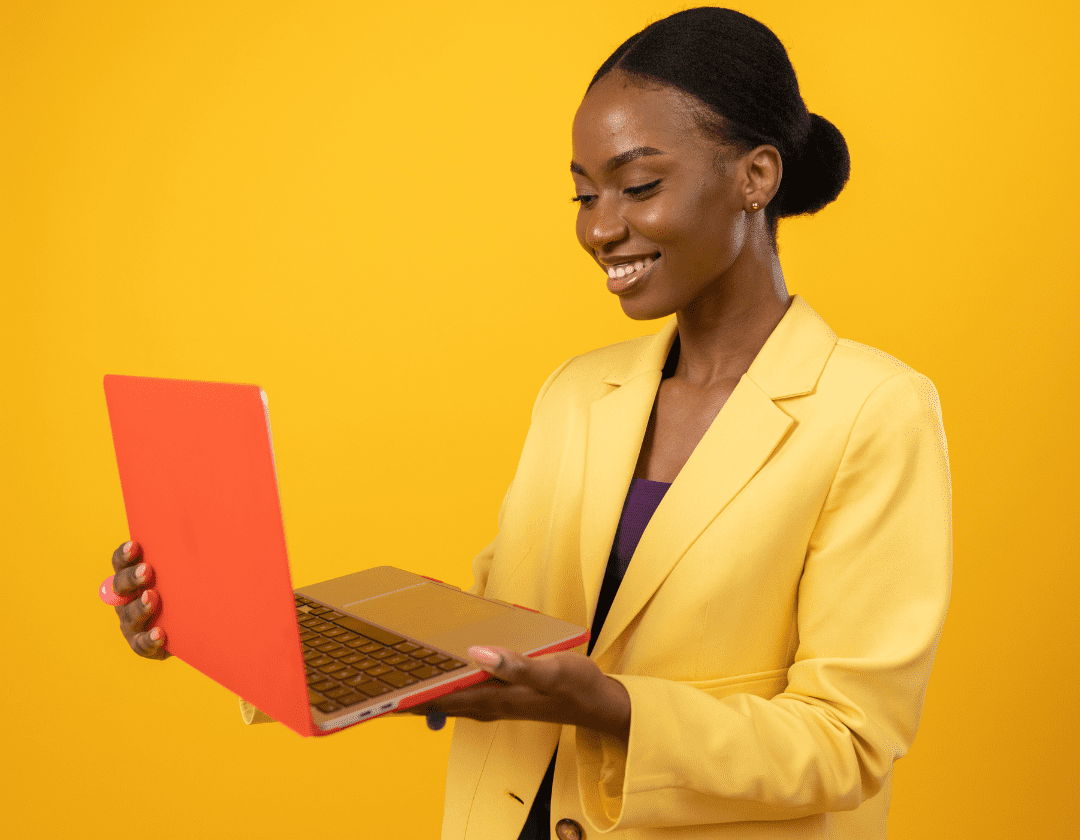A “link in bio” is an indispensable tool for creators, businesses, and influencers to consolidate multiple digital destinations into a single, easily accessible space. It has become particularly critical on platforms like Instagram, TikTok, and X (formerly Twitter), where the number of clickable links is limited.
A basic link in bio serves as a straightforward directory, offering users quick access to multiple destinations like websites, social media profiles, or online stores. However, advanced solutions like Vonza’s link in bio elevate this concept by integrating monetization tools, enabling the sale of physical and digital products, and supporting multimedia content sharing. Vonza also introduces features like embedded opt-in forms and extensive customization options, allowing users to transform their link in bio into a powerful brand asset.

With tools like Vonza, your link in bio evolves from a simple link aggregator to a dynamic, personalized landing page. It becomes an extension of your brand, combining curated links, newsletter sign-ups, multimedia content, and e-commerce functionality. This advanced approach not only tells your brand’s story but also drives engagement and revenue, all while offering a seamless user experience in one centralized hub.
This blog explores the best practices for optimizing your link in your bio and answers important questions to help you maximize its potential.
Start your Entrepreneurial Journey with 14-day Free Trial
What Is a Link in Bio?
A link in bio refers to the clickable URL placed in the bio section of your social media profiles, such as Instagram, TikTok, or X (formerly Twitter). This link serves as a gateway to external content, including your website, e-commerce stores, custom landing pages, blog posts, or other social media profiles. Since many platforms limit where you can post clickable links, the link in bio is a crucial element for directing followers to your desired destinations, however, link-in-bio makes it possible. According to Forbes, “No matter your industry, social media is an effective way to reach your target audience, strengthen your brand, establish a loyal customer base and increase your revenue.”

Example: On Instagram, your profile might include a link leading to a page with options like:
- Your latest blog post
- Online store
- YouTube channel
- Free resource downloads
Why is the Link in Bio Important?
The link in bio is an important element in social media marketing and online presence, offering several significant benefits and functionalities. Here are major reasons why the link in bio is important:
| Benefit | Description |
| Streamline User Experience | Makes it easy for followers to access key resources quickly. |
| Centralize Your Presence | Consolidates multiple links into one organized hub. |
| Drive Traffic | Directs users to blogs, e-commerce stores, and other platforms. |
| Monetize Your Content | Facilitates sales, sign-ups, and access to premium content. |
Other Benefits of Link in Bio
1. Overcoming Platform Limitations
Many social media platforms, like Instagram and TikTok, do not allow clickable links in individual posts. The link in bio circumvents this limitation, providing a single, accessible link that can be updated regularly to reflect new content or promotions.
2. Promoting Products and Services:
Businesses can use the link in bio to promote their products, services, and latest offerings. This is particularly useful for e-commerce brands, as it directs potential customers to product pages or online stores.
3. Enhancing Brand Presence:
The link in bio helps increase brand presence by directing followers to focused business content. It can lead to your website, “About Us” page, FAQ section, or any other relevant page that showcases your brand’s identity and offerings.

4. SEO Benefits:
Including a link in bio can also have SEO benefits. The link acts as a backlink, which is crucial for search engine optimization. Backlinks help establish your website as a credible resource, potentially improving your search engine rankings and driving more organic traffic.
5. Customization and Flexibility:
Link in bio tools, such as Vonza or Linktree, allow for customization. You can include multiple URLs in one link, making it easy to share various types of content, such as websites, social media profiles, booking systems, and more. These links are editable and adaptable, ensuring you can keep your content fresh and relevant.
6. Lead Generation and Sales:
For small businesses and e-commerce brands, the link in bio is crucial for lead generation. You can increase the chances of converting followers into customers by directing followers to sign-up forms, product catalogs, or landing pages.
7. Simplifying Navigation:
The link in bio acts as a navigational aid, making it easier for followers to reach different web locations. It simplifies the process of finding and accessing important information about your brand, enhancing the overall user experience.
8. Call-to-Action and Engagement:
Using strong call-to-actions (CTAs) in your posts, such as “Head to the link in our bio to learn more,” increases the likelihood that followers will click on the link. This CTA strategy helps in driving engagement and ensuring that your link in bio works harder for you.
Best Practices for Setting Up a Link in Bio
Setting up an effective link in bio involves several best practices to ensure it drives traffic, engagement, and conversions. To make the most of your link-in bio, adopt the following strategies:

1. Use a Dedicated Link-in-Bio Tool:
Leverage tools like Vonza, Linktree, or Beacons to create a professional link hub. These platforms offer:
| Tool | Features |
| Vonza | Advanced analytics, custom branding, monetization options, and seamless integration with e-commerce. |
| Linktree | Simple setup, customizable themes, and basic analytics. |
| Beacons | Free and paid plans with advanced design and content embedding options. |
Expert Tip: Opt for tools that match your branding needs and provide insights into user engagement.
2. Create Clear and Engaging Call-to-Actions (CTAs):
Use clear, concise, and action-driven labels for each link. Also, incorporate creative visuals such as images, videos, or GIFs to make your links stand out. End your content with a CTA reminding users to click the link in your bio. Examples include:
| Ineffective CTA | Effective CTA |
| “Click Here” | “Download Free E-book” |
| “Learn More” | “Explore Our Travel Guide” |
| “Visit Now” | “Shop Our Latest Sale” |
3. Optimize for Mobile Devices:
Ensure that your link in bio page is mobile-friendly. Test it on various devices and screen sizes to ensure consistency and a smooth user experience. Since most social media users access platforms via smartphones, ensure your link-in-bio page loads within 2-3 seconds to retain user attention.
4. Prioritize Main Links:
Focus on links that support your main objectives. Avoid overwhelming visitors with too many options. Focus on 3-5 primary links, such as:
| Primary Link Examples | Purpose |
| Latest Blog Post | Drive traffic to content. |
| Online Store | Encourage purchases. |
| Event Sign-Up Page | Boost participation. |
5. Brand Your Link-in-Bio Page:
Connect your link in bio to a custom domain to look more professional. Add meta tags to increase your visibility online and provide a summary of your web page content. Instead of linking directly to your homepage, create a dedicated landing page for your social URL. This page should be tailored to the specific call-to-action or campaign you are promoting. Consistency in branding enhances credibility and user trust. Include:
- Your logo
- Brand colors
- Custom fonts
6. Regularly Update Links:
Keep your link in bio fresh and relevant by updating it to reflect seasonal campaigns, new content, trending topics, or new product launches. Remove outdated content to maintain user interest.
7. Leverage Analytics:
Use analytics tools to track the performance of your links, including click-through rates, engagement, and conversion rates. This helps refine your strategy and improve performance.
| Metric | Why It’s Important |
| Click-Through Rates (CTR) | Measures the effectiveness of your CTAs. |
| Conversion Rates | Tracks how many users complete desired actions (e.g., purchases). |
| Time Spent on Pages | Indicates user engagement and interest. |
Common Link In Bio Mistakes to Avoid
When setting up and managing a link in bio, there are several common mistakes to avoid to ensure it remains effective and engaging. Here are some major errors/mistakes and how to correct them:
1. Link Stuffing:
- Mistake: Overloading your bio link with too many options can overwhelm your audience and reduce clicks.
- Solution: Keep it simple and only include 3-5 key links that align with your current goals and objectives. This helps in eliminating confusion and encourages users to take the desired action.
2. Neglecting Broken Links:
- Mistake: Failing to update broken or outdated links can lead to a poor user experience and erode trust in your brand.
- Solution: Regularly check and update your links to ensure they lead to active, relevant content.
3. Using Non-Branded or Generic URLs:
- Mistake: Using long, generic URLs filled with random characters can look impersonal and unprofessional.
- Solution: Opt for branded URLs that reflect your identity. Use custom URL shorteners that offer advanced customization options to create memorable and short links.
4. Ignoring the Call-to-Action (CTA):
- Mistake: Not including a clear CTA in your bio can miss the opportunity to encourage further engagement.
- Solution: Add a simple, direct CTA such as “Download my free guide” or “Click the link for more tips!” to direct visitors to engage more deeply with your content.
5. Overly Creative or Cluttered Links:
- Mistake: Being too creative or cluttering your bio link can confuse your audience and make it less appealing.
- Solution: Keep your bio link as simple as possible. Use a pinch of creativity but avoid overdoing it. Ensure the link is visually appealing and easy to navigate.
6. Including Private or Personal Information:
- Mistake: Revealing too much private or personal information can make your audience uncomfortable and may not be relevant to your brand.
- Solution: Keep personal information to a minimum. Focus on sharing content that resonates with your audience while maintaining a professional boundary.
7. Violating Platform Standards:
- Mistake: Linking to content that violates the platform’s community standards, such as inappropriate or unsafe content, can result in your link being banned.
- Solution: Ensure that all links comply with the platform’s community standards. Avoid using URL shorteners that might disguise the true destination of the link.
8. Frequent Link Changes:
- Mistake: Constantly changing the link in your bio can trigger spam detection algorithms and lead to a ban.
- Solution: Update your link only when necessary and ensure that each change is relevant and valuable to your audience.
9. Ignoring Design and Layout:
- Mistake: A cluttered or poorly designed link in bio page can deter users from engaging with your content.
- Solution: Ensure your link in bio page is well-designed, mobile-friendly, and easy to navigate. Use clear categories and visually appealing elements to enhance user experience.
10. Skipping Analytics:
- Mistake: Not tracking the performance of your link in bio can prevent you from understanding its effectiveness and from making necessary improvements.
- Solution: Use analytics tools to track click-through rates, engagement, and conversion rates. This helps refine your strategy and improve your link’s overall performance in bio.
Comparison Table: Link in Bio Tools
To maximize the impact of your link in bio, it’s essential to use a robust and feature-rich tool. Here are some of the best tools for managing multiple links in your bio:
| Tool | Main Features | Pros | Cons |
| Vonza | Unlimited links, Customizable link-in-bio page, integrated platform for courses, e-commerce, email marketing, scheduling, sales funnels, lead generation, analytics | All-in-one user-friendly interface solution, comprehensive marketing tools, industry-leading support | Learning curve due to breadth of features |
| Linktree | Customizable themes, link scheduling, e-commerce integrations, Google Analytics and Facebook Pixels | User-friendly interface, animations for links | Limited customization in free plan, no e-commerce integration in free plan |
| Lnk.Bio | Multi-account management, app integration, clickable icon selection, link scheduling, pixel tracking | Easy to use, Instagram API integration, donation feature | Less intuitive for non-link blocks, limited customization in free plan |
| Taplink | Multiple links and buttons, images and videos, forms and payment acceptance (Business plan), HTML blocks for design | Comprehensive features including forms and payments | Limited to Business plan for some advanced features |
| Pallyy | Manage multiple bio links, customizable link-in-bio pages with themes and drag-and-drop buttons, analytics, team member access, social media management | All-in-one social media management platform, easy to set up | Limited customization options compared to competitors |
| EverLink | Multiple links, link scheduling, video incorporation from YouTube or Vimeo, vCard links, file links, built-in analytics, QR code generation | Easy to set up, link scheduling, multiple links | Limited customization in free plan |
| Shorby (now Shor) | Multiple links, dynamic feeds for blogs, YouTube channels, Shopify stores, messenger buttons, customizable design | Dynamic feeds, customizable design, messenger buttons | Custom domains only available in higher plans |
| ContactInBio | Multiple links with contact forms, text, video, images, smart links for messaging apps, customizable link appearance | Customizable links, integrations with marketing tools | Limited free plan options |
Key Considerations
- For E-commerce: Vonza, Linktree, Taplink
- These tools offer robust e-commerce integrations and payment acceptance features.
- For Multi-Account Management: Lnk.Bio, Pallyy
- Ideal for managing multiple bio links from one account.
- For Customization: Vonza, Taplink, Shorby, ContactInBio
- Offer robust customization options for your link-in-bio page.
- For Analytics: Vonza, Pallyy, EverLink
- Provide comprehensive analytics tools to track performance.
Using Vonza as a Link in Bio Tool: Best Practices and Benefits
When setting up a link in bio, using a comprehensive platform like Vonza can significantly enhance your online presence and business operations. Vonza offers a suite of tools that integrate your courses, products, websites, scheduling, and marketing efforts into one platform. This makes it ideal for managing multiple aspects of your online business from a single dashboard. Here’s how you can leverage Vonza to create an effective link in bio:
1. Customize Your Link Page: Use Vonza to create a customized link page that matches your brand’s identity. This includes choosing the right background, colors, and fonts to ensure consistency and professionalism.
2. Organize Your Links: Group your links into logical categories such as Courses, Products, Blog, and Contact Information. This makes it easy for visitors to find what they are looking for and reduces confusion.
3. Use Clear and Engaging CTAs: Include clear and action-oriented call-to-actions (CTAs) in your posts to direct users to the link in your bio. For example, “Enroll in Our Latest Course” or “Shop Our Best-Selling Products.”
4. Optimize for Mobile Devices: Ensure that your Vonza-powered link in bio page is mobile-friendly. Test it on various devices and screen sizes to ensure a smooth user experience.
5. Regularly Update Links: Keep your link in bio fresh and relevant by updating it to reflect seasonal campaigns, new content, or trending topics. This maintains user interest and keeps your audience engaged.
6. Leverage Analytics: Use Vonza’s built-in analytics tools to track the performance of your links, including click-through rates, engagement, and conversion rates. This helps refine your strategy and improve overall performance.
Main Features to Utilize on Vonza
1. Customizable and Engaging Content:
Courses and Products: Use Vonza to create beautiful and engaging courses and e-commerce stores. You can add various media types such as video, image, text, audio, and PDF files, making it easy for customers to enrol in courses or purchase products.
2. Integrated Website:
Centralized Hub: Vonza allows you to connect everything about your business in one place, including your courses, online store, content, and marketing efforts. This centralized approach helps you focus on your business rather than managing multiple software tools.
3. Marketing and Sales Tools:
Sales Funnels and Email Marketing: Create sales funnels that convert visitors into leads and leads into paying customers. Vonza also enables you to send gorgeous email broadcasts to your subscribers, helping you grow your subscriber lists and stay in touch with your customers.
4. Scheduling and Lead Generation:
Customer Scheduling: Use Vonza’s scheduling system to make it easy for customers to book and schedule meetings that are synced to your calendar. This tool also helps in generating leads by capturing information from website visitors and converting them into paying customers.
5. Analytics and Reporting:
Built-in Reporting Tools: Get instant insights into your platform’s performance with Vonza’s built-in reporting tools. This helps you refine your strategy and improve overall performance.

Benefits of Using Vonza for Your Link in Bio
- Drive Traffic and Engagement: Vonza’s integrated tools help drive traffic to your most valuable content, such as courses and products, and enhance engagement through email marketing and sales funnels.
- Promote Products and Services: Use Vonza to promote your physical and digital products seamlessly, backed by an intelligent order management system.
- Provide More Information About Your Brand: Vonza’s centralized hub allows you to share more about your brand values, business goals, and customer testimonials in one place.
- Monetization: Vonza enables you to create subscription-based communities, sell courses, and manage e-commerce stores, providing multiple avenues for monetization.
How to Add a Link in Bio on Various Platforms
To add a link in bio on Instagram:

- Head to your Instagram profile.
- Tap on “Edit Profile.”
- Scroll down to the “Website” field.
- Enter your preferred link into the “Website” field.
- Save changes (On mobile, tap “Save,” On desktop, click “Submit”).
TikTok
For TikTok business accounts:
- Head to your TikTok profile.
- Tap the “Edit profile” button.
- Scroll down to the “Website” field.
- Enter your preferred link into the “Website” field.
- Save changes
FAQs About Link in Bio
1. Why Should I Use Link in Bio?
Using a “link in bio” provides several benefits:
- Improved Visibility: It helps increase your content’s visibility on search engines, aiding in link-building and making it easier for users to find your website or resources.
- Keyword Optimization: Optimizing your link in bio with targeted keywords boosts your content’s relevance, enhancing your website’s ranking on search engines.
- Directed Traffic: It effectively directs followers to valuable pages like your portfolio, product catalogs, or blog articles, increasing engagement and fostering deeper connections.
- Simplified Navigation: Tools like Vonza allow you to create a single landing page with multiple links, simplifying the user experience and making it easier for audiences to access your content.
- Boosted Sales: By guiding users to product pages or promotions, a link in bio facilitates direct purchases from your social media, boosting conversions and revenue.
2. What Type of Content Should I Include in My Link in Bio?
Your link in bio can lead to:
- Your website or blog: Share articles or updates.
- E-commerce stores: Highlight new collections or sales.
- Social media channels: Drive traffic to other platforms.
- Event Sign-Ups: Promote webinars, workshops, or meetups.
- Affiliate Links: Earn commissions through recommended products.
3. How Do I Choose the Best Link-in-Bio Tool?
Consider:
| Factor | Reason |
| Customization Options | Ensure the tool offers themes and branding options. |
| Analytics Features | Look for tools with robust tracking capabilities (e.g., CTR, conversion rates). |
| Integrations | Check compatibility with email marketing tools or CRMs. |
| Monetization Features | If selling products, choose a tool with built-in e-commerce functionality. |
4. Can I Use a Link in Bio for Monetization?
Absolutely! You can:
- Promote online courses or memberships.
- Drive traffic to your store or Patreon page.
- Share affiliate links to earn commissions.
Conclusion
A well-crafted link in bio is more than just a navigational tool; it’s an essential element of your digital strategy. By understanding what a link in bio is, why it matters, and how to implement it effectively, you can harness its full potential to boost engagement, streamline user experiences, and drive conversions.
This blog has explored the foundational aspects of link in bio, its importance, and its broad benefits, including improved visibility, targeted traffic, and increased revenue. We’ve provided actionable best practices to help you set up an optimized link in bio, avoid common pitfalls, and select the best tool for your needs. For those considering premium options, Vonza offers unmatched versatility, helping you go beyond basic functionality to create a dynamic, monetizable hub for your audience.
Whether you’re a content creator, entrepreneur, or business owner, your link in bio can act as a central hub that enhances your online presence and connects your audience to what matters most. With platforms like Vonza, you can integrate advanced features, personalize your user experience, and ensure your brand stands out.
Start optimizing your link in bio today, and turn it into a powerful driver of growth, engagement, and revenue for your digital ecosystem. For more insights and tips, revisit our guide, and take the first step toward unlocking the true potential of your online profile.