You can use Vonza to create a law firm website to generate business leads passively or actively. The Vonza website builder also includes a hosting service, online appointment scheduling software, email marketing software, SMS marketing software, as well as a sales funnel to nature your clients.
Those are the features that make a good law firm website that brings a continuous stream of clients. Read on to discover how you can design and host such a website with Vonza.
How to Build a Website for a Law Firm in 5 Steps
Step 1: Create a Vonza Account
You can create a Vonza account using the 30-day free trial, and use it to launch your Law Firm Website in India. When creating the account, you need to enter your name, contact details, and add a secure password.
You also need to confirm that you accept Vonza terms, check the anti-spam box, and finally click the “Create Account” button.
Step 2: Complete the Onboarding Process
After you click the “Create Account” button, you can answer a few onboarding questions. The Vonza platform will use those details to create your law firm website template for you.
Step 3: Edit Home Page
Once you are done with the onboarding process, you will be redirected to the Vonza dashboard. To start customizing your law firm website template, click on “Website” to open a drop-down menu, and then click on “Builder”.
That will launch the builder with a home page template of your law firm website.
On the left side of the Vonza website builder, you will see the page builder blocks and elements. You are going to use them to build the best site. While there are only five by default, you can add others, by clicking on the “Add New” link at the bottom of the list.

Hero Header
Use the hero header block to add your website’s hero image, and the copy text that appears on top, as well as the call-to-action button. Use a professional looking hero image, to make your law firm website look good. You can
Text
You can use the text element to add text fields to your law firm web pages, and to alternate text with other elements or page blocks. Once you customize one text element, you can duplicate it to work faster. Click on the three dots to duplicate an element or block.
You can edit the other elements and blocks as you did the hero header block and text element.

Step 4: Add and Edit Other Pages
Similarly, you can edit other pages as you did the homepage. To edit an existing page, click on the page drop-down menu at the top, and select a page. You can also add a new page by clicking on the “Add Page” button on the top right corner.
Step 5: Connect Domain Name
Once you are done customizing your law firm’s website, you can connect your custom domain. If you don’t have one already, you can add it later. We recommend that you buy one immediately, to give your website some authority.
Conclusion
Once you’re done designing, you can start taking advantage of all the other Vonza features we mentioned above. That’s all you need to launch the best family law websites, or any other law firm website with Vonza.
Start your Vonza’s 30-day free trial today, to start connecting with clients on your law firm website.


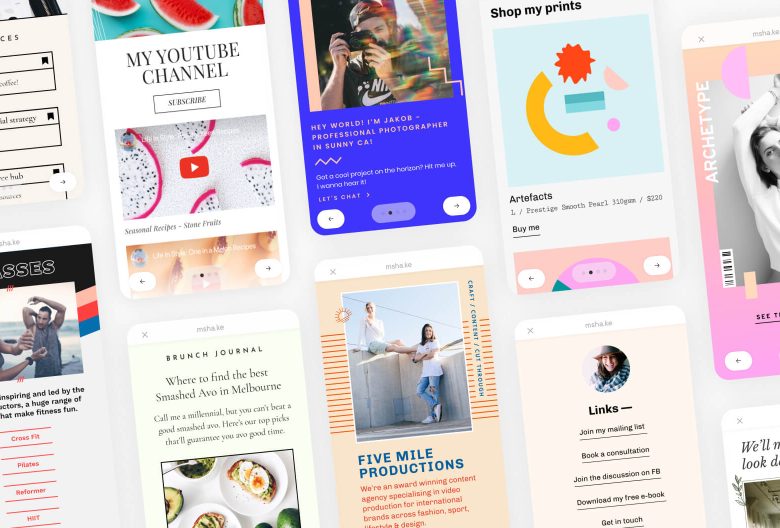


Nothing has ever felt this good. Knowing now that I can create my law firm website with Vonza is a great joy.
This is a good one for my fellow Lawyer colleagues.