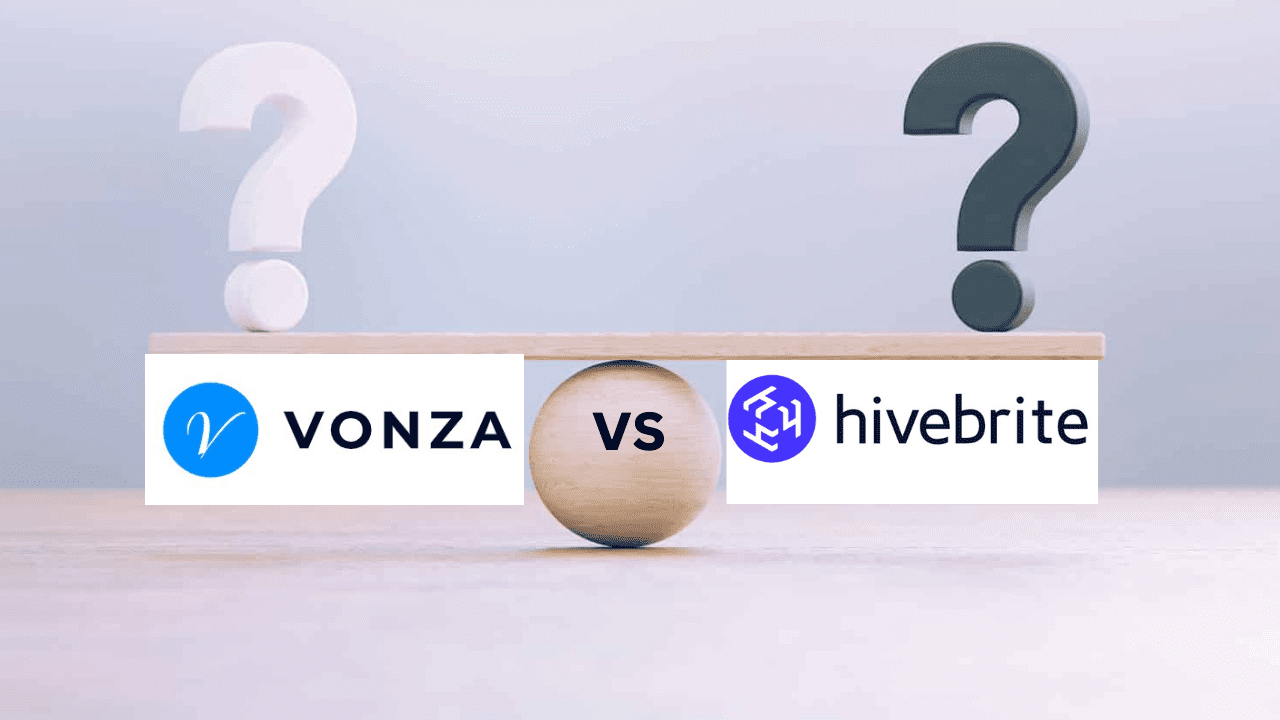Are you eager to build your first website but unsure where to begin? Fortunately, there are all-in-one website building platforms that simplify the process and eliminate the need for extensive coding knowledge. These platforms offer intuitive drag-and-drop interfaces, pre-designed templates, and integrated tools, allowing you to create a professional-looking website with ease.
In this blog, we will guide you through a step-by-step process, from selecting the right all-in-one platform to launching your website. We’ll walk you through the process of setting up your account, choosing a template that aligns with your website’s purpose, and customizing it to reflect your branding.
8 Reasons You Need a Website in 2023
We’ll explore the platform’s intuitive drag-and-drop editor, which allows you to easily add and arrange elements such as text, images, videos, and forms on your web pages. You’ll learn how to optimize your website for search engines, integrate social media widgets, and create a seamless navigation experience for your visitors.
By the end of this blog, you’ll have the confidence and know-how to create a stunning website that effectively represents your brand or personal identity. So, let’s embark on this journey together and start building your first website using an all-in-one platform.

What is an All-In-One Platform Website Builder?
An all-in-one platform website builder is a user-friendly tool that helps you create a website without needing to learn complex coding languages. It provides you with a simplified and intuitive way to design, customize, and manage your website using pre-designed templates and drag-and-drop functionality. With an all-in-one platform, you don’t have to worry about separately purchasing and integrating different tools or services, such as hosting, domain registration, and analytics. Everything you need is conveniently available within the platform, making the website building process more efficient and straightforward.

These builders typically offer a range of features like SEO optimization, mobile responsiveness, e-commerce capabilities, and integrations with social media platforms. This means you can create a visually appealing and fully functional website with just a few clicks, even if you have little to no technical experience. In simple terms, an all-in-one platform website builder is like a toolbox that provides you with all the necessary tools and resources to build your website, without the need for advanced coding skills or the hassle of managing multiple services. It simplifies the process and empowers you to create a professional-looking website that suits your needs and goals.
The Benefits of Creating Your Own Website
Creating your own website offers several benefits in simple terms. Firstly, it allows you to establish a strong online presence. Having a website means that people can easily find you, learn about your work or business, and connect with you, boosting your credibility and visibility. Secondly, a website provides you with a platform to showcase your talents, products, or services to a wide audience. It gives you control over the design and content, allowing you to customize it according to your style and brand. Additionally, a website enables you to engage with your audience, build relationships, and explore business opportunities. It’s an affordable marketing tool that helps you reach more people and grow your online presence.

Step-by-Step Guide in Building Your Own Website
1. Determine your website’s purpose and target audience
Clarify the goals and objectives of your website. Identify your target audience to ensure your design and content cater to their needs.
2. Research and choose an all-in-one platform
Explore different website builder platforms and compare their features, pricing, and user reviews. Choose the one that aligns with your requirements and budget.
3. Sign up for an account on the platform
Register an account on the selected platform, providing the necessary information.
4. Select a template
Browse through the available templates and choose one that suits the style and purpose of your website. Consider factors such as layout, color schemes, and overall design.
5. Customize the template
Personalize the template by uploading your logo, selecting your desired colors, and adding branding elements to create a cohesive look and feel.
6. Create and organize the main pages
Identify the essential pages your website needs, such as Home, About, Services, and Contact. Create these pages and organize them in a logical hierarchy.
7. Use the drag-and-drop editor
Take advantage of the platform’s drag-and-drop editor to easily add and arrange elements on your pages. Simply select an element from the editor’s toolbar and place it where you want it on the page.
8. Optimize for mobile responsiveness
Ensure that your website is optimized for mobile devices by selecting a responsive template and testing its appearance on various screen sizes.
9. Create a navigation menu
Build a clear and user-friendly navigation menu that allows visitors to easily navigate between different pages of your website.
10. Add a homepage banner or slider
Grab visitors’ attention by incorporating an engaging banner or slider at the top of your homepage. Use compelling images and concise text to convey your message.
11. Incorporate forms
Use the platform’s form builder to add contact forms or subscription forms to your website. This allows visitors to reach out to you or subscribe to your newsletter. Capture leads on your website with Vonza forms.
12. Integrate social media buttons:
Connect your social media accounts by adding social media buttons to your website. This encourages visitors to follow and engage with you on various social platforms.

13. Install SEO tools or plugins
Explore the platform’s built-in SEO tools or plugins to optimize your website for search engines. Customize meta tags, titles, and descriptions to improve your website’s visibility in search results.
14. Customize URLs and meta tags
Edit the URLs and meta tags for each page to provide descriptive and keyword-rich information. This helps search engines understand and rank your website appropriately.
15. Add a blog section
If you plan to regularly publish articles or updates, create a blog section on your website. Organize and categorize your blog posts to make it easy for visitors to find relevant content.
16. Set up e-commerce functionality
If you intend to sell products or services on your website, set up the e-commerce functionality provided by the platform. Configure product listings, pricing, and inventory management.
17. Configure secure payment gateways
Ensure a smooth and secure transaction process by integrating reliable and secure payment gateways, such as PayPal or Stripe.
18. Test website functionality
Thoroughly test all the interactive elements on your website, including forms, links, and media elements, to ensure they are working properly and providing a smooth user experience.
19. Optimize website speed
Improve your website’s loading speed by optimizing image sizes, enabling caching, and reducing unnecessary scripts or plugins.
20. Set up web analytics
Configure web analytics tools, such as Google Analytics, to track visitor behavior, monitor traffic sources, and gain insights into the performance of your website.
21. Secure your website
Enhance the security of your website by obtaining an SSL certification, which encrypts data transmitted between your website and visitors, ensuring the privacy and security of user information.
22. Connect your domain
Link your domain name (e.g., www.yourwebsite.com) to your website to establish a professional and branded web address.
23. Proofread and review content
Review all the content on your website, including text, images, and captions, for accuracy, clarity, and consistency. Fix any errors or typos to maintain a professional image.
24. Launch your website
Once you are satisfied with your website’s design and functionality, make it publicly accessible by publishing it.
25. Regularly update and maintain your website
Keep your website up to date by adding fresh content, monitoring its performance, and making necessary updates to improve user experience and security.
Conclusion
Building your first website using an all-in-one platform is an achievable and rewarding process. With the 25-step guide provided, you have a clear roadmap to follow, from determining your website’s purpose to launching it to the public. By leveraging the features and tools offered by these platforms, you can design a professional-looking website without the need for advanced coding skills.
The guide covers crucial aspects such as selecting a template, customizing your website’s appearance, organizing pages, incorporating interactive elements, and optimizing for search engines. It also highlights the importance of mobile responsiveness, security, and analytics to ensure a seamless user experience.
By following these steps, you can create a website that showcases your brand, products, or services effectively, reaches your target audience, and establishes credibility. Remember to regularly update and maintain your website to keep it fresh and relevant.
Embarking on the journey of building your own website allows you to have full control over your online presence and opens up opportunities for growth and engagement. So, dive in, explore the possibilities, and unleash your creativity as you craft a website that represents your unique vision and achieves your goals.
Start enjoying the benefits of using Vonza to build a highly-converting website by signing up today.